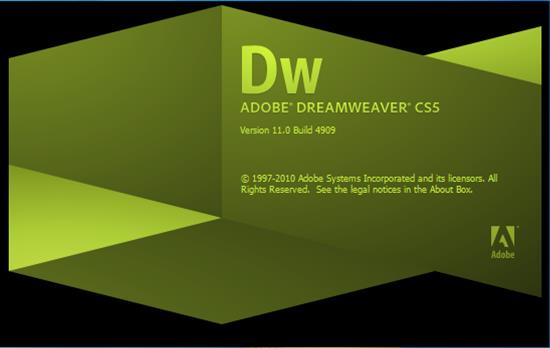
| How to make a Webpage |
We are going to show you how to make a webpage in a few simple steps using Adobe Dreamweaver. Ok Let's get into it. |
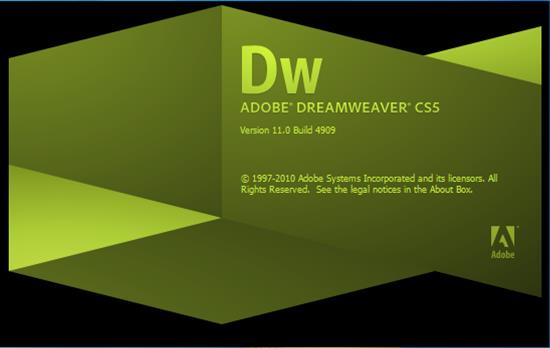 |
| Step 1: Download Adobe Dreamweaver and run the program. |
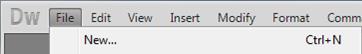 |
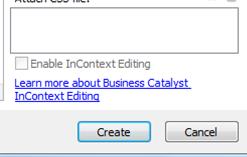 |
| Step 2: Go to file and then new file and click create. |
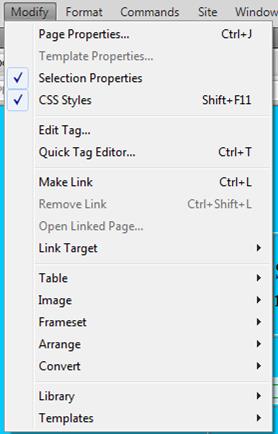 |
| Step 3: Click on the file you made. Then go to page modify and go to page properties then appearances. Set your text colour and background colour. Then click apply. |
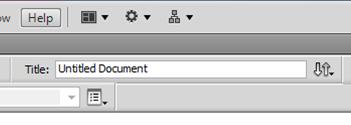 |
| Step 4: Next go to the top right corner where it says "title" and call it what you want to call it. |
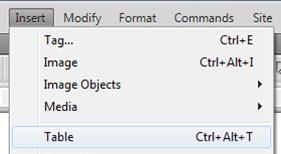 |
Step 5: Next ( if you want a table) and go insert at the top and click table and choose how many rows/columns. Fiddle around with with all the other options and design your webpage. |
| Step 6: Link it to your index webpage. |
I hope this has helped you with how to make your own webpage. Thank you for your time and consideration for looking at this webpage. We hoped you enjoyed! |
| Made By Nicholas and Jacob. |